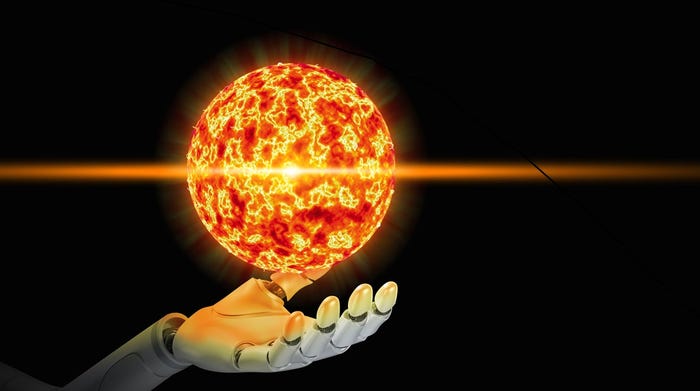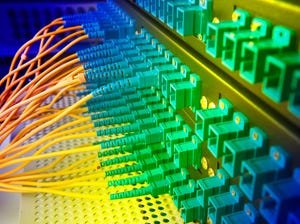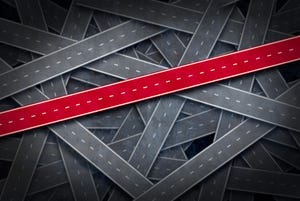Cisco enterprise rack RJ45 LAN switches installed on a server rack in a server room of a company with several LAN cable pluggin into its socket
Switches & Routers
Cisco Goes All-In on AI with Data Center, Connectivity and Networking OfferingsCisco Goes All-In on AI with Data Center, Connectivity and Networking Offerings
Cisco unveiled DPU-enabled smart switches and AI connectivity tools during its Cisco LIVE EMEA event.
SUBSCRIBE TO OUR NEWSLETTER
Stay informed! Sign up to get expert advice and insight delivered direct to your inbox