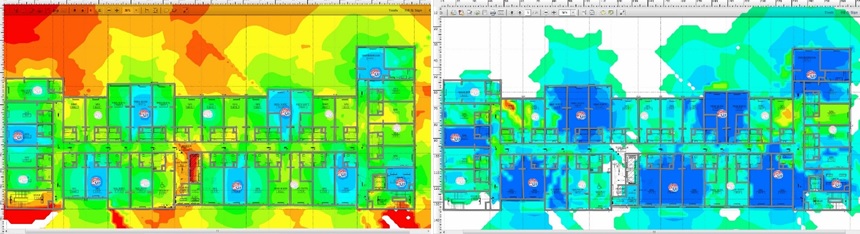In this series on channel bonding in WiFi, I've discussed bonded channels from a technical perspective, both in terms of the radio frequency physics as well as the regulatory domains and standards. In this final post, I'll provide guidance as to where -- and how -- you should use bonded channels.
As with all engineering efforts, the choice of using bonded channels depends on the requirements (i.e. what level of service do you need) and constraints (i.e. what factors must you live with) of your WiFi network. Bonded channels are more appropriate when used in WiFi networks driven by WiFi coverage, such as those in private homes and s small or medium businesses, as opposed to WLANs driven by WiFi capacity like those in large venue environments.
In my previous blogs, I discussed how two APs on the same or overlapping channels create co-channel interference, which prevents frames from being received, resulting in retransmissions and a lower total channel capacity. Co-channel interference can occur from either your own APs (i.e. self-interference) or from external neighboring WiFi systems. While the effects of co-channel interference are independent of the original sources of that interference, there are two distinct practical differences when designing and deploying WiFi networks:
- In networks consisting of multiple APs, most interference is self-interference (i.e. from your own APs). This should be readily apparent, as most of the immediate neighboring APs will be internal to the same network.
- While you cannot control neighboring WiFi systems, the access points within your own network are under your own control. Thus, self-interference from your own APs is largely avoidable with proper design and deployment.
Most WiFi vendors advertise “auto channel” or “radio resource management” (RRM) features to perform channelization automatically. This is clearly convenient, especially as the number of access points grows into the tens, hundreds, or even thousands. However, such adaptive algorithms, no matter how elaborate, have inherent limitations, especially with a small number of independent channels. A channel change on a single AP can ripple throughout the entire network, causing service disruptions and creating new sources of co-channel interference, which will lead to further AP channel changes, and so forth. It's generally best not to rely on such automation, but instead establish a static channel plan to avoid self-interference.
WiFi networks consisting of more than two access points require a minimum of three independent channels to control self-interference. That said, some level of self-interference is generally unavoidable with only three channels, especially as the density of access points increases to add additional network capacity. The more independent channels there are to work with, the easier it is to minimize or even simply avoid self-interference.
As mentioned in my second blog in this series, the 2.4 GHz band has only three independent channels at 20 MHz, and thus only one independent 40 MHz channel can be created. Accordingly, for the 2.4 GHz band, it is never appropriate to use 40 MHz channels in any multi-AP environment. On the 5 GHz band, 40 MHz is typical for a wide variety of deployments. Given the current channel allocations, using 160 MHz is impractical in any multi-AP deployment, and 80 MHz channels tend to be practical only in relatively small deployments (on the order of up to 20 – 25 APs) where DFS channels are usable.
The “consumer side” of WiFi can generally be broken down into small private homes, large private homes, and multi-dwelling units such as apartment buildings and student dormitories. WiFi tends to be supplied by consumer-grade wireless routers designed to cover a 2,000 to 2,500 square-foot area, either purchased from a consumer electronics store or supplied by bandwidth providers such as telco or cable companies.
These wireless routers often default to using 40 MHz channels on 2.4 GHz and 80 MHz channels on 5 GHz, and often don’t even provide the “nerd knobs” in the configuration GUI to change them. On the 5 GHz band, generally only the UNII-1 (channels 36 – 48) and UNII-3 / ISM bands (149 – 165) are available, meaning that there are only two 80 MHz channels available on the 5 GHz band.
Learn more about wireless infrastructure and supporting the mobile enterprise in the Wireless & Mobility Track at Interop Las Vegas this spring. May 2-6. Don't miss out -- Register now!
One can get away with a single 40 MHz channel on 2.4 GHz and a single 80 MHz channel on 5 GHz in a small to medium size private home with neighbors that are not close enough to cause interference. Hence, consumer wireless routers are suitable for this environment. Unfortunately, this starts to break down in larger private homes, where multiple access points need to be deployed. In such environments, 20 MHz channels must be used at 2.4 GHz, though here the driving requirement is coverage and not capacity, so 80 MHz channels on 5 GHz can usually be used.
Where bonded channels become really problematic is in multi-dwelling units, such as apartment buildings, assisted living, and student housing. Consumer wireless routers are generally designed to cover a 2,500 square-foot private house. When they are placed in an apartment larger than 1,000 square feet, the signal bleeds over into several surrounding apartment units (both horizontally and vertically), each of which generally has its own consumer wireless router. It is a testament to the robustness (or perhaps stubbornness) of the 802.11 protocol that WiFi in such environments can even work at all.
In these environments, therefore, it is more appropriate to install a centralized WiFi network using enterprise-grade access points that are not necessarily deployed in every single unit. Deploying the APs in hallways is convenient, and sometimes unavoidable, from a cabling perspective. However, the hallway itself will acts as a focusing lens for the RF signals, which can result in self-interference with APs that may be quite a distance apart from each other.
Additionally, the strongest signal coverage winds up being in the hallways, when you really want the strongest coverage to be in the units. Most apartment units put bathroom mirrors, metal appliances, and other structure on the hallway wall, which all serve to attenuate RF signals and thus decrease the quality of the coverage inside the unit itself.
Consequently, it's better to place individual access points inside every few units in a staggered pattern both horizontally and vertically. While capacity is an ever-increasing concern, the WiFi requirements for multi-dwelling units are still oriented towards providing coverage vs. capacity. Hence, 40 MHz channels on the 5 GHz band are typical, and in some environments even 80 MHz channels on the 5 GHz band are usable.
For high user density environments, such as conference centers, stadiums, arenas, shopping malls, and lecture halls, the requirements are driven by capacity, as there are a large number of devices that are connecting in a relatively small area. In these environments, multiple APs are installed, usually with highly directional antennas, to segment the area into as many parallel sectors as possible to handle hundreds or even thousands of simultaneous users. There can be a large number of overlapping access points, so typically 40 MHz or even simply 20 MHz channels on the 5 GHz band are used.
Overall, channel bonding is a very useful feature of WiFi to increase capacity, but applicable to particular environments. Without carefully controlling channelization and channel sizes, simply adding more access points isn’t always better, and in fact can make the network worse.