How to Optimize IT CostsHow to Optimize IT Costs
You do not need to sacrifice quality for a cheaper solution to save your IT department’s costs. Sometimes an optimization of infrastructure management will be sufficient. ISPsystem’s Product Owner of VMmanager virtualization platform, is sharing his views on the case.
October 12, 2020

You do not need to sacrifice quality for a cheaper solution to save your IT department’s costs. Sometimes an optimization of infrastructure management will be sufficient. ISPsystem’s Product Owner of VMmanager virtualization platform, is sharing his views on the case.
Never stop increasing your infrastructure's fault tolerance
To improve the fault tolerance of your infrastructure, use virtualization with live migration technology, network storage, disaster recovery systems, and high availability.
Control access to the infrastructure and log user actions. This will protect against accidental errors, when a human factor may affect operation of critical services.
Control the use of computing power
You lose money if you do not keep track of the use of computing resources. For example, this can happen when an employee occupies a server for a temporary project or a task and then forgets to release it.
Keep track of your physical and virtual servers: what tasks they perform, what their RAM and CPU load is. Control the life cycle of virtual infrastructure — this will help to identify resources that remain unused or occupied by irrelevant projects.
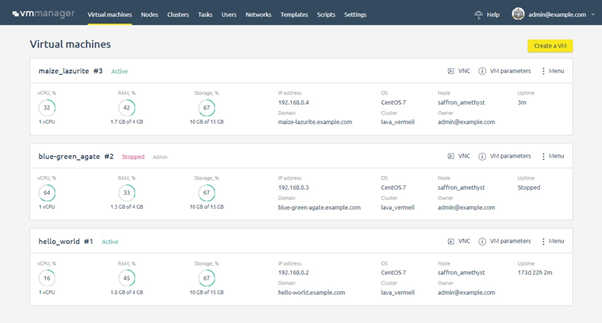
ISPsystem 1a.png
Choose a virtualization system to suit your needs
Virtualization has become a standard for many companies: virtual servers are cheaper than physical servers are. The next step is to match the virtualization system to your needs. In particular, LXD infrastructure containerization is suitable for small Linux-based projects. If the task requires a powerful machine on hardware virtualization (for example, a Windows server), it is better to use KVM. Combining virtualization systems will help save infrastructural resources.
Optimize your network infrastructure
A network created without understanding the nuances of business is a source of problems for the company. Here’s a list of errors that are frequently made when setting up a network:
The network infrastructure is not scalable, which may limit business growth.
The company spends money to buy and maintain excessive network equipment.
Network settings are poorly documented. As a result, any changes take a lot of time: repairing even a small accident or moving a department to another floor drags out to several hours.
Network resources are accounted for manually in a paper notebook or electronic spreadsheets.
Do not spare time on network architecture design. Take into account the size of the business, its goals and stages of development, the peculiarities of its organizational structure.
Document your network configuration. It is convenient to use automatic systems for infrastructure management for these purposes.
Save on the costs of data center services
If you rent rack units in a colocation, maintenance of equipment can take up a significant part of the budget. Every time you need to configure the server, you have to make a request to the data center engineers and pay money.
Use DCIM solutions for remote equipment management. One of our clients, G-Core Labs, an MSP headquartered in Luxembourghosts equipment in data centers in the USA, Germany, Russia, and across Asia. Using the DCImanager platform, engineers connect to the infrastructure via proxy and work with the equipment themselves.
Manage your equipment's lifecycle
Track your equipment's lifecycle from rack mounting to disposal. To optimize your procurement, you need to know the following about each piece of equipment:
its location within the data center down to the unit
operation start date
existing warranties
lifetime
service schedule
power consumption
components list.
Automate routine operations
Analyze your business processes and automate your routine fully or at least partially. You do not need to entangle yourself in long-term development. Often ready-to-go software for infrastructure management can perfectly cope with the majority of typical tasks.
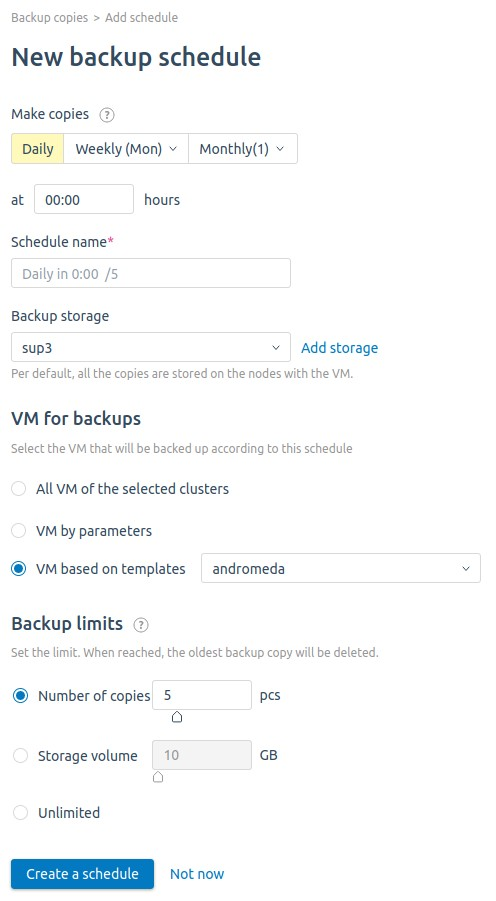
ISPsystem 2a.png
Use multifunctional out-of-the-box software for infrastructure management
You can incur hidden losses, even if you use freeware. When complex software is used to work with infrastructure, the company has to spend money on highly qualified specialists and time for system maintenance. The situation is aggravated if you use a dozen separate tools for equipment management, virtualization, monitoring, and backups. It could well be that one universal tool is sufficient for all your tasks. If it also has a simple graphical interface that will increase the interchangeability of staff in your team.
About VMmanager
VMmanager is a platform for virtualization of computing power:
Supports QEMU/KVM and LXD Canonical container virtualization through a single pane of glass.
Includes related tools for virtual infrastructure maintenance: backup services, monitoring, network resource and abstract resource cluster management, access control system for employees.
Has a simple interface: you can use VMmanager from day one without prior training.
Automates virtual machine creation and provisioning, fine-tuning management, IP assigning, server execution point selection.
Allows you to control the status of your infrastructure: includes a monitoring system, out-of-the-box integration with Grafana, and a notification service.
About the Author
You May Also Like




