How to Enable Windows 10 Auto Login
In this video, Tony Fortunato provides a quick tip to save time while troubleshooting using Windows machines in the lab.
July 18, 2018

In network troubleshooting, it's common to use tools that are Windows based. For example, you might repurpose a PC to capture or monitor packets. So when you turn on the computer, you probably encounter the Windows login screen. I can’t tell you how many times I am working on site and a network analyst does not know or forgot the password, and we spend a lot of time troubleshooting the tools.
In this video I show you how avoid this problem by enabling the automatic login function in Microsoft Windows 10 without using third- party tools or modifying the registry. This tip also works with Windows 7 and 8.
First, press Windows key + R and you will see the Run Dialog box
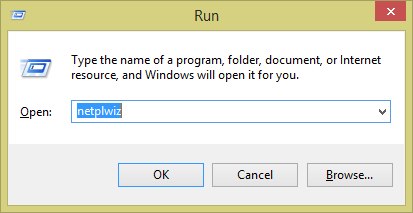
windows login 1.png
From here, type netplwiz and you will see the User Accounts options and uncheck “Users must enter a user name and password to use this computer.”
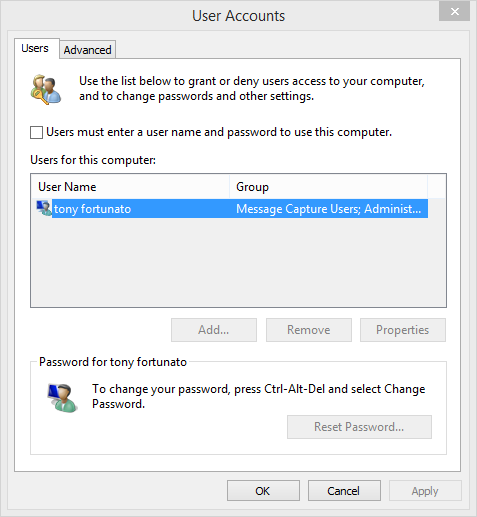
windows login 2.png
And that’s it. If you reboot your computer, you will now go straight to the desktop.
About the Author
You May Also Like




